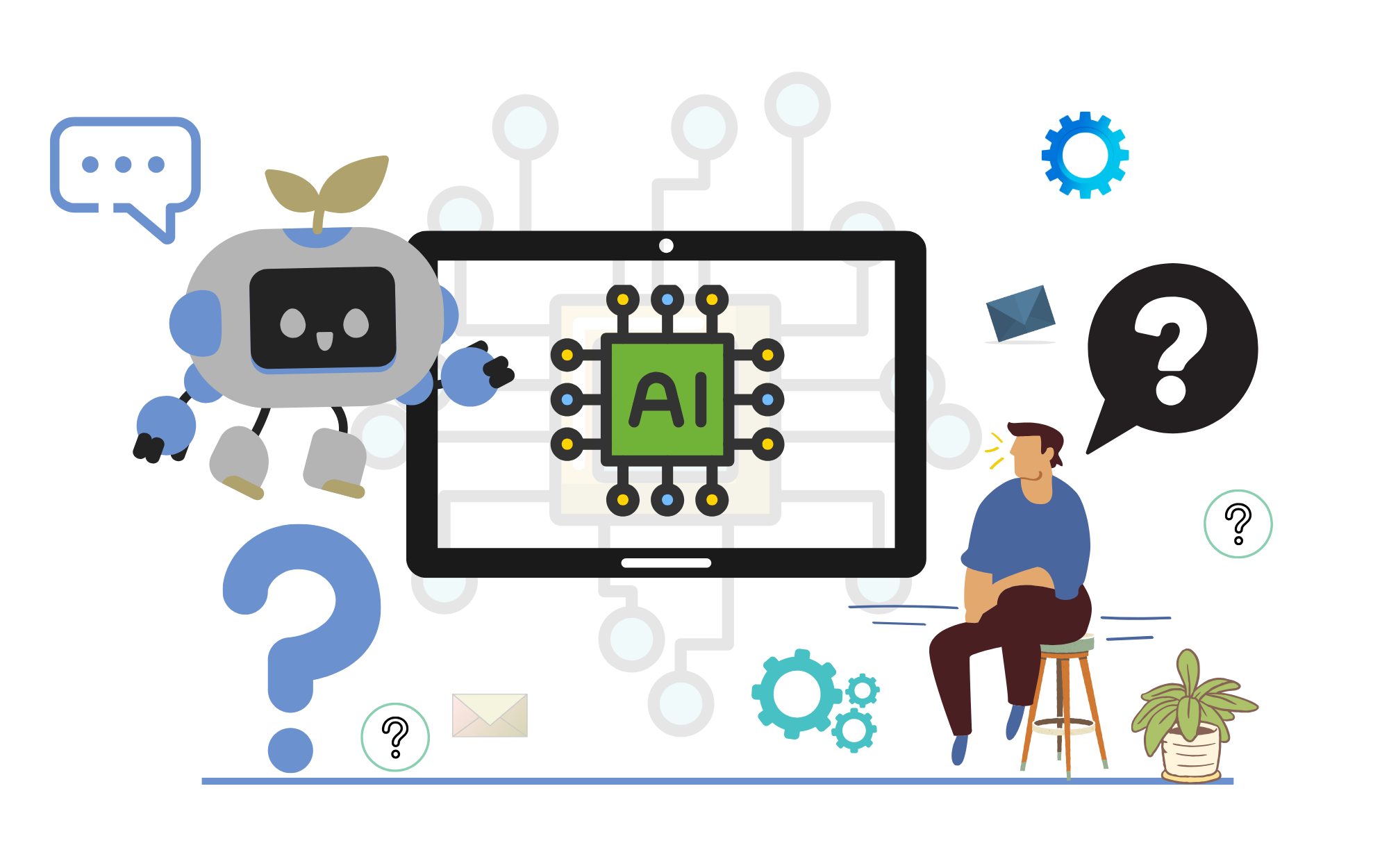In 2025, AI productivity assistants are transforming how we work, plan, and manage tasks. From drafting emails and generating reports to scheduling meetings and automating workflows, these tools save hours by handling repetitive tasks. Powered by AI and machine learning, apps like ChatGPT, Notion AI, Otter.ai, and Motion act like digital co-pilots — helping professionals, students, and businesses work smarter, not harder.
With features like smart scheduling, content generation, transcription, and workflow automation, AI assistants have become an essential part of modern productivity stacks.
⭐ Core Benefits
- ⏱️ Time savings: automate repeatable admin (emails, notes, scheduling).
- 🧠 Cognitive offload: let AI triage info and surface what matters.
- 🎯 Consistency: standardized tone, templates, and follow-ups.
- 📈 Throughput: produce more without adding headcount.
- 🔁 Automation: connect tools and trigger actions end-to-end.
Categories of AI Productivity Assistants
- AI Writing and Content Generation
- AI Scheduling and Task Automation
- AI Meeting and Transcription Assistants
- AI Knowledge and Research Assistants
- AI Email & Inbox Copilots
- AI Office & Team Copilots
🏆 Top 5 AI Productivity Assistants in 2025
“The top 5 AI productivity assistants in 2025—ChatGPT, Notion AI, Motion, Otter.ai, and Perplexity—help you write faster, schedule smarter, summarize meetings, and research efficiently.”
❶ ChatGPT (OpenAI)
ChatGPT, developed by OpenAI, is one of the most widely used AI productivity assistants in 2025. Known for its ability to generate text, summarize, answer questions, assist with coding, and automate workflows, ChatGPT has become an essential tool for professionals, students, and businesses worldwide.
With continuous improvements, ChatGPT is no longer just a chatbot — it’s a multi-purpose AI copilot that integrates with work apps, boosts productivity, and helps people work faster, smarter, and more creatively.
Features
- Drafts emails, blogs, reports, and documents.
- Breaks down long texts into key insights.
- Personalized assistant that remembers preferences.
- Accepts text, images, and files for deeper interactions.
Pros & Cons -
| Pros 👍 | Cons 👎 |
|---|---|
| Versatile — works for writing, coding, research & tasks | Requires fact-checking for accuracy |
| Affordable entry (free & Plus options) | Best features behind subscription |
| Custom instructions & memory improve personalization | Occasional generic or repetitive responses |
| Multi-modal input (text, image, files) | Privacy/security concerns for sensitive data |
| API access enables advanced integrations | Can overwhelm casual users with options |
💰 Pricing (2025) - Plans offers free( Gpt 3.5), Chat Gpt plus(Gpt-4.0, Gpt-4.5), Team/Enterprise Plan.
🙌🏼 Best for - Writing, brainstorming, coding help, and daily tasks.
🎯 Who Should Use - Writers&Marketers, Developers etc.,
❷. Notion AI
Notion AI is an AI-powered extension of the popular productivity app Notion, designed to help users write faster, summarize notes, generate tasks, and organize knowledge. Launched as an integrated assistant, Notion AI turns the already versatile Notion workspace into a smarter, automated hub for productivity.
In 2025, Notion AI is one of the top AI productivity assistants, especially for teams and individuals who rely on Notion for project management, documentation, and personal knowledge bases.
Features
- Turns long notes or meeting docs into quick key points.
- Drafts emails, blog posts, and documents directly inside Notion.
- Ask questions across your Notion docs, and AI finds answers.
- Trigger AI with “/AI” inside any Notion page.
Pros & Cons -
| Pros 👍 | Cons 👎 |
|---|---|
| Seamlessly integrated into Notion workspace | Requires Notion subscription + AI add-on |
| Excellent for notes, tasks, and documentation | Not as versatile as standalone AI like ChatGPT |
| Summarization & Q&A reduce information overload | Occasional inaccuracies in long documents |
| Inline AI commands make it easy to use | Limited customization compared to external AI tools |
| Boosts team collaboration & project tracking | Heavy use can feel repetitive or generic |
💰 Pricing (2025) - Plans are Add-on Free/Plus, Business & Enterprise plans.
🙌🏼 Best for - Notes, documents, and project management with built-in AI
🎯 Who Should Use - Writers & Creators, Teams & Startups etc.,
❸. Motion
Motion is an AI-powered productivity app that helps users automatically plan their calendars, prioritize tasks, and protect focus time. Marketed as the “time management assistant”, Motion is designed to save professionals 2+ hours per day by intelligently scheduling meetings, shifting tasks, and minimizing decision fatigue.
In 2025, Motion is widely used by busy professionals, entrepreneurs, and teams who want to delegate scheduling and task management to AI and focus on high-impact work.
Features
- Automatically arranges tasks and meetings into your calendar.
- Suggests optimal times and reduces meeting conflicts.
- Blocks time for deep work by reorganizing non-urgent tasks
- Manage tasks like a lightweight Trello/Asana inside Motion
Pros & Cons -
| Pros 👍 | Cons 👎 |
|---|---|
| AI automatically manages your calendar | Expensive compared to basic task apps |
| Protects focus time for deep work | May feel rigid if you prefer manual planning |
| Combines task + calendar in one tool | Learning curve for new users |
| Great for busy professionals & teams | Mobile app less polished than desktop |
| Integrates with Google & Outlook calendars | Not ideal for casual users |
💰 Pricing (2025) - Plans are Individual, Free and Enterprise Plans.
🙌🏼 Best for - AI-powered scheduling and task prioritization
🎯 Who Should Use - Executives, Freelancers & Entreprenuers etc.,
❹. Otter.ai
Otter.ai is a leading AI meeting assistant that helps professionals capture, transcribe, and summarize conversations in real time. With integrations across Zoom, Google Meet, and Microsoft Teams, Otter automates note-taking so teams can focus on discussions instead of typing.
In 2025, Otter remains one of the top AI productivity assistants for remote work, online learning, and hybrid teams—turning meetings into actionable insights.
Features
- Live captions and transcripts during meetings.
- Generates highlights, action items, and key points.
- Share notes, assign action items, and comment.
- Works with Zoom, Teams, Google Meet, and calendar apps.
Pros & Cons -
| Pros 👍 | Cons 👎 |
|---|---|
| Accurate real-time meeting transcription | Accuracy drops with heavy accents/noise |
| Generates AI-powered summaries & action items | Free plan limited to short recordings |
| Integrates with major video platforms | Requires internet connection for transcription |
| Easy search across transcript history | Not ideal for offline or private recordings |
| Great for hybrid/remote teams | Enterprise features can be costly |
💰 Pricing (2025) - Plans are Free, Pro, Business and Enterprise Plans
🙌🏼 Best for - Meeting transcription and summaries
🎯 Who Should Use - Remote Teams, Students, Jouranlists etc.,
❺. Perplexity AI
Perplexity AI is an AI-powered research and knowledge assistant that combines natural language search with cited sources. Unlike ChatGPT, which focuses on conversation and creativity, Perplexity emphasizes accuracy, transparency, and research-backed answers.
In 2025, Perplexity AI has become a favorite among students, researchers, and professionals who need factual answers, summaries, and source-based exploration rather than speculative AI responses.
Features
- Condenses articles, papers, and web pages into key insights.
- Transparency-first approach with links for verification.
- Drill deeper into results without rephrasing searches.
- Pulls updated information from the internet
Pros & Cons -
| Pros 👍 | Cons 👎 |
|---|---|
| Provides sources & citations for credibility | Free plan limited compared to Pro |
| Real-time web search with updated results | Less creative than ChatGPT/Jasper |
| Great for research & fact-based queries | Pro plan required for deeper usage |
| Collections & profiles organize research | Some UI elements feel crowded |
| Available on mobile, desktop, and extensions | Not as customizable as broader AI tools |
💰 Pricing (2025) - Plans are Free, Pro and Enterprise Plans
🙌🏼 Best for - Research and fact-based Q&A
🎯 Who Should Use - Life Long Learners, Businesses etc.,
🧪 Choosing the Right Assistant (3-step filter)
- Primary bottleneck? Writing, scheduling, meetings, or research.
- Environment? Microsoft 365, Google Workspace, or mixed stack.
- Governance? Need audit trails, SOC2, data residency, admin controls?
Starter stacks
- Solo creator: ChatGPT + Readwise Reader + Motion
- Startup team: Gmail/Workspace + Gemini + Otter + Reclaim
- Enterprise: Microsoft 365 + Copilot + Outlook + Teams recordings + Power Automate
🧭 14-Day Implementation Playbook
Day 1–2: Pick category bottleneck + tool shortlist.
Day 3–5: Create prompt/playbook templates (email styles, recap format, task labels).
Day 6–7: Connect integrations (calendar, Slack, PM tool, CRM).
Week 2:
- Daily 10-min review of AI outputs (accept/edit/retrain).
- Lock governance: admin settings, retention, data-sharing.
- Track 3 KPIs (above) in a simple sheet.
🏁 Wrap-Up & CTA
AI productivity assistants are now table stakes. Start with your biggest bottleneck, deploy one assistant, measure the win, then expand. Small compounding gains turn into hours saved every week.
The key is to choose the right AI assistant for your biggest bottleneck—whether that’s writing, scheduling, note-taking, or research—and let AI handle the busywork while you focus on strategy, creativity, and growth.
👉 In short: AI won’t replace your productivity—it will multiply it.